Imagine you’re working on your biggest project yet in LittleBigPlanet. You’ve been working on this project for days, weeks, maybe even months. Suddenly, the power goes out while you were trying to save your progress. When you turn on your PlayStation again, your LittleBigPlanet profile is corrupt and you lost all your work!
Many people don’t have to imagine this situation. Profile corruption can happen to anybody and you need to stay prepared. Read on to learn more about how to back up your LittleBigPlanet profile!
Heads Up!
This post contains a few affiliate links. Please take a moment to read our disclaimer to learn more about what this means and how you can help LBP Union.
What Is LBP Profile Corruption?
Profile corruption is a problem that can affect all LittleBigPlanet games on PlayStation 3, PlayStation 4, PlayStation 5, and PlayStation Vita. It occurs when important files develop errors and cannot be loaded properly.
Profile corruption usually cannot be repaired. Once it occurs, you may lose some or even all of your LittleBigPlanet levels, creations, photos, and costumes. You will not lose your PlayStation trophy data, as these are stored on the cloud. Any levels that you have published in the game will also be preserved.
How Can I Prevent LBP Profile Corruption?
Your first line of defense against profile corruption is prevention. Profile corruption is more likely to occur when your PlayStation console loses power, turns off, or freezes while the game is trying to save its progress.
Pay attention to the spinning animation that appears in the lower left of your screen in LittleBigPlanet. This will tell you when the game is trying to save your progress. You will see it appear after you finish playing levels, click save when working on a level, capture an object, take a photo, and more.
External Storage Solutions
A flash drive (USB stick) will be enough to handle storing your profile backups for the most part. However, if you are serious about keeping more than just your LittleBigPlanet profile backups safe, you may want to invest in an external SSD or HDD. These can be pricier, but they can definitely help you protect your data from corruption.
Battery Backup: Safeguard Against Power Outages

An old battery backup. Image source: Positek.net
Now this is a little extreme, but it’s something to consider. When I was younger, my family invested in a bunch of battery backups for the house to help keep some stuff turned on in case of a power outage. A battery backup is a limited power supply that can keep things turned on for a little while until power can be restored.
One of our battery backups was wired up to the TV and our PlayStation, so if the power suddenly went out TV show recordings wouldn’t get interrupted. Also, LittleBigPlanet profile saves wouldn’t get corrupted! It gives you some time to properly save and power down your console safely. If you’re super concerned, this is something you can do!
How To Back Up Your LittleBigPlanet Profile On PS3

Losing all your stuff is scary, and even the most careful players can lose their hard work. One of the best ways to avoid losing all your progress is to back up your LittleBigPlanet 2 or LittleBigPlanet 3 PS3 profile. This creates a copy of your profile data that you can import in case anything bad happens.
The following method works on both LBP2 and LBP3 PS3:
- Go to your pod.
- Press Start or Options.
- Click Settings and then Back up.
- You can save a new profile backup or overwrite an old backup.
How to Back Up Your LittleBigPlanet 3 Profile on PlayStation 4

To back up your profile on PlayStation 4, follow these steps:
- Go to Settings.
- Find Application Saved Data Management.
- Click Saved Data in System Storage.
- You can either Upload to Online Storage or Copy to USB Storage Device.
- There are two files associated with your LBP3 profile. Select both the larger file and the smaller file. Mine are 536.9 MB and 15.73 MB respectively. You can also save your Popit Puzzle and Adventure saves from here as well as any level backups you have.
- Click Upload.
- Wait for the copy to complete.
How To Backup Your LittleBigPlanet Profile on PlayStation 5 and PlayStation Vita
We aren’t quite sure how to backup your profile on PlayStation 5 and PlayStation Vita. If you would like to share your personal experiences and screenshots, please leave a comment and reach out!
How To Export Profile Backups On PlayStation 3

PlayStation 4 makes this step pretty simple since it’s all in one place. However, after you make a LittleBigPlanet 2 or 3 profile backup on your PlayStation 3 console, there are some extra steps that you should take to safeguard your data on a USB flash drive.
To export LittleBigPlanet profile backups from your PlayStation 3 console:
- Back up your profile in LittleBigPlanet.
- Exit LittleBigPlanet to the XMB screen.
- Go to Saved Data Utility.
- Make sure you have a USB flash drive inserted into your PlayStation 3.
- Press triangle on your LittleBigPlanet save.
- Click the option that appears to export the save to the USB storage device.
Restoring LittleBigPlanet Profile Backups
When it comes time to restore your LBP profile backup, connect your USB stick or external hard drive to your PlayStation. You can then transfer the file back to the console and import it into LittleBigPlanet to restore your hard work!

Preserving LittleBigPlanet
All good things come to an end, and eventually the official servers for LittleBigPlanet will shut down. There is hope for private servers eventually, but it’s important to prepare by backing up levels and creations that you have uploaded to PlayStation Network’s server.
Now that you know how to save your creations, encourage your friends to do the same! Please share this guide to help everyone save all their hard work. Thank you for reading!




