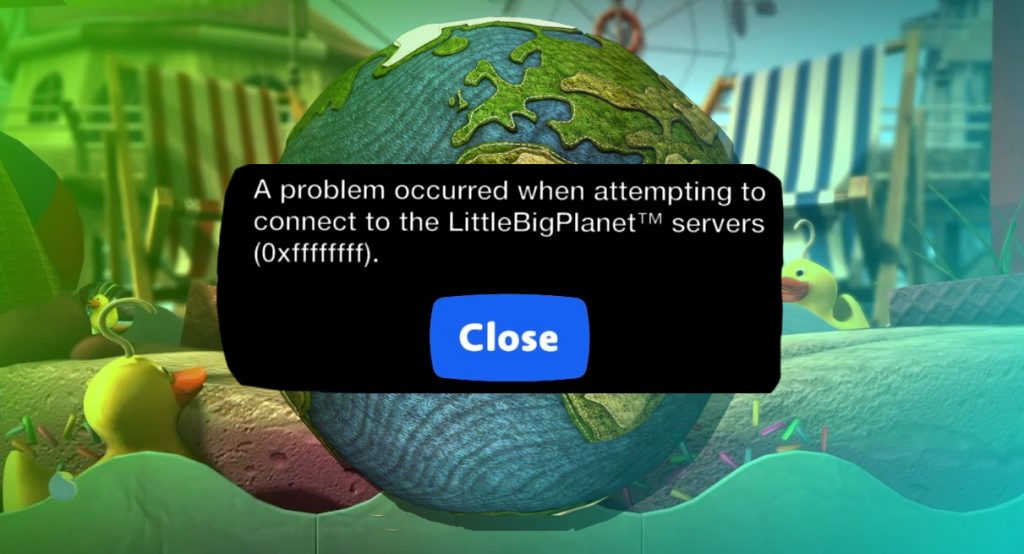This page is a collection of resources to help you find the LBP server status, allowing you to check if the LittleBigPlanet servers are having issues or not!
Status Page

You can see the status of the LBP servers on the web with our status page! Click below to see the current status.
Get Push Notifications

You can see the live status of the official LittleBigPlanet servers and community-run custom servers by joining the LBP Union Discord community and taking a look in the #status-history channel.
LittleBigPlanet Server News
Project Lighthouse | February 2022 Dev Log #2
LBP Union and Project Lighthouse are not affiliated with Sony Computer Entertainment or their subsidiaries. Project Lighthouse is a clean room reverse engineering project of now defunct PlayStation 3 and…
Lighthouse January 2022 Dev Log: LBP Custom Server Progress!
This post was originally posted by Jvyden on Jan 8, 2022 LBP Union and Project Lighthouse are not affiliated with Sony Computer Entertainment or their subsidiaries. Project Lighthouse is a…
Project Lighthouse: LittleBigPlanet Private Servers Are Closer Than You Think
Before we begin, it is more important than ever for me to stress that the LBP Union is not affiliated with Sony Group Corporation (collectively referred to as “Sony”) and…
LBP Servers Returning Soon: Error Code 0xffffffff, Certificate, & More
After several months of downtime, the LittleBigPlanet servers remain offline. However, there is evidence that the LittleBigPlanet servers are still being worked on and may be returning sooner rather than…
The LittleBigPlanet Server Status Dashboard is your daily reference for news and updates about the LBP servers. If you are receiving an error code 403 or error code 0xFFFFFFFF in LittleBigPlanet, it may be a good idea to check this page to see if the servers are down. You can also see news and updates about when the servers may be returning here as well if that information is available.
Why Are the LBP Servers Down?
The LittleBigPlanet servers could be down for any number of reasons. However, the LittleBigPlanet developers have recently permanently shut down all official LBP servers. This includes all LBP game servers for PlayStation 3, 4, and PlayStation Vita. No LittleBigPlanet title can connect to official servers operated by Sony on any console. This results in the message, “a problem occurred when attempting to connect to the LittleBigPlanet servers 403” or “0xFFFFFFFF”. To fix the problem, you’ll need to patch your game to connect to custom servers.
How Can We Tell If the LBP Servers Are Online?
The LittleBigPlanet server status can be determined by using HTTP return codes. We attempt to connect to the server and the server will respond with a special code. That code, if it comes back at all, will give us information about whether or not the server is online.
A very short period, such as less than one minute, is not enough to tell that the server is online. Sustained uptime for several minutes is the bare minimum, while a longer period of time is ideal.
What Are the Different Return Codes?
There are several return codes that we can use to infer the LBP Server Status. Some common ones are,
- 404: the server responded, but it told us that the webpage was not found. In the past this has meant that the server is online. However, this is not necessarily true. The servers may still be inaccessible depending on whether or not your PlayStation recognizes the security certificate of the server. Recently, Sumo Digital has begun to use a ‘developer certificate’ that prevents your PlayStation from connecting to the servers, even if they return a 404-status code.
- 503: the server we tried to reach was unavailable. This usually means that it’s down for maintenance or is overloaded with traffic.
- Timeout: This means that we were unable to reach the server or website.
- 403 (Forbidden): This means that the server refused access entirely. You may see this when trying to login to LBP on your PlayStation console.
- 0xFFFFFFFF: This error code, and similar codes, may indicate that the game does not recognize the server’s new security certificate.
How Was the Server Checking Tool Created?
LBP Union monitors the status of the LittleBigPlanet servers using UptimeKuma. The page linked above, called UnionStatus.